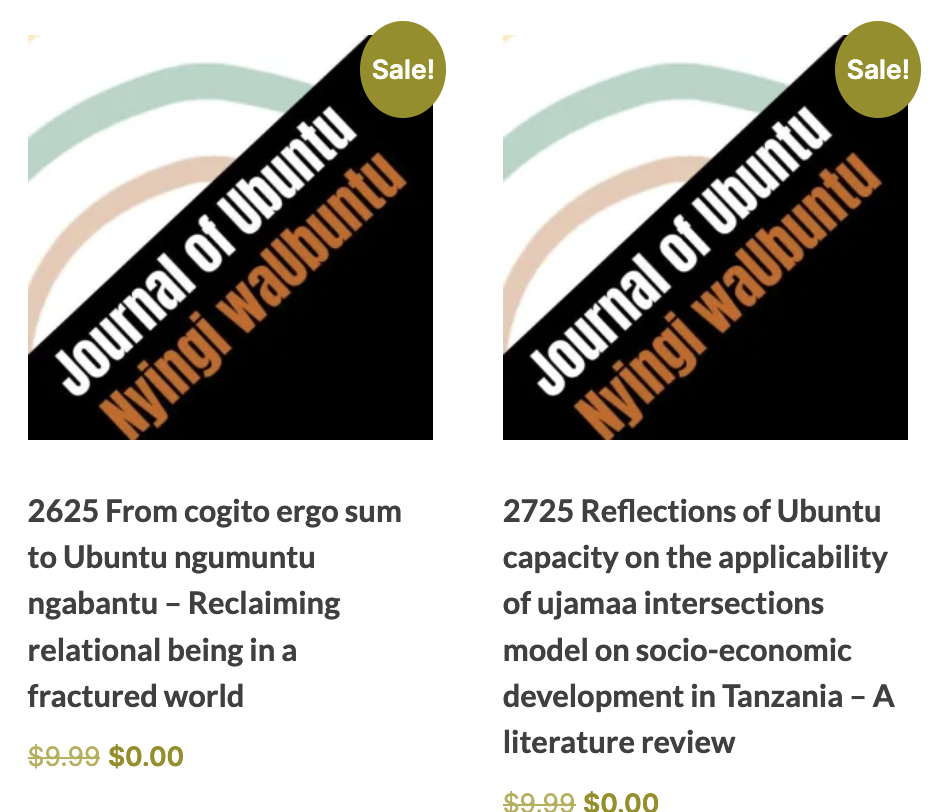Ubuntu: The Basics
Greetings and Welcome
Jambo!

Greet other learners and teachers in a few words, in one of Africa’s languages. Follow the Asikhulume link below to greeting. Make sure you greet at least one person by their name, and acknowledge their presence.
When people meet and greet, the next thing is to know each other. Please tell others your name, your family or clan name, and your praise name or name of respect for your people. Use the links below. The Asikhulume link will to take you to the forum, where you can then see the greetings topic. The Jambo link will to take you to the greetings space directly.

Asikhulume >>> Jambo
About this Course
Course Learning Outcomes
At the end of this course, learners are expected to:
- Outline the key aspects of Ubuntu from an African perspective.
- Articulate the history and existence of Ubuntu in Africa.
- Articulate the values and ethics of Ubuntu.
- Identify where Ubuntu is used in everyday life, including its strengths and shortcomings.
Course Outline
This course covers the basic aspects of Ubuntu.
Moja (1): Introduction to Ubuntu
- Origin of Ubuntu
- Nouns/names of Africa’s philosophy
- Key aspects of Ubuntu philosophy
- Misconceptions and misunderstandings of Ubuntu
Mbili (2): Ubuntu Values and Ethics
- Values that come out of the philosophy
- Ethics that come out of the philosophy
Tatu (3): Using and Applying Ubuntu
- Strengths and shortcomings of Ubuntu
- Ubuntu in everyday use
Sankofa-Made in Africa Evaluation (S-MAE) approach
Sankofa means reflecting or evaluating by looking back. We ask learners to sankofa this course by following this link. Mfundo courses use the Made in Africa Evaluation (MAE) approach.
Kwaheri Meeting
There will be and End of Course Meeting, Kwaheri for some courses.
Course Developers
Rugare Mugumbate, Zimbabwe
Email: rugare@africasocialwork.net

Bernard Mayaka, Kenya
Email: bernard.mayaka@ifsw.org

Rugare and Mayaka are members of the Ubuntu Research Group (URG)
Course Reviewers
The names of reviewers will be listed here.
How to do Mfundo courses
How to start (with pictures)
You can view the course without signing in, but to start the lessons you need to sign in. You can register or sign in on the right side of the Home page.

When you sign in go to to Mfundo, then select the correct course.
In the course, go to Curriculum, then you will see the lessons for you to do.

Click the Start Now button.

How to do the lessons (with pictures)
The course has 3 lessons. You need to do all lessons to finish. Quiz or Questions may not be activated for this course.
Click each lesson and do the reading or activity. Use the <Prev or Next> buttons to move lessons.

When a lesson is complete, click Complete

In the index you can search lessons.

You open and close the index using the orange button/arrow head.

You will be asked to confirm

When a lesson is finished, you will see the Congratulations message and the lesson tick turns green in the index.


You can see how many lessons have been completed.

When all you have completed all lessons you can Finish the Course the course.
Completing the course and completion email
Click the Complete button, then any of the Finish buttons


You will receive an email with the subject [Africa Social Work and Development Network (ASWDNet)] You have finished the course. The email does not come with your certificate, you need to download it from the Mfundo training portal. In most cases the certificate appears on your screen soon after completion, if not, please refresh your browser and go to the course page, the certificate should be there. If not, try to clear your browser cache.
Assessment
Assessment may include quizzes after each lesson, at the end of all lessons or a statement of learning at the end of the course. The statement of learning will be between 200 and 500 words covering 1. What you learned [content]. 2. Skills gained 3. Deep thinking about one selected aspect of the training. 4. How the learning will improve your practices.
Getting your certificate
A certificate is offered if the course is successfully completed.
Click the Complete button, then Finish and then Continue to get the Certificate button.
Click Certificate or Retake Course, if you want to.

You can download a PDF, look for a download button at the bottom of the certificate. You can also share on social media. If you want to get an image or photo (JPEG), right click the certificate and select your option. In the far right top corner of the computer screen, you can close the certificate using the X. You can come back anytime to download your certificate. Each certificate will have a unique QR which will verify the certificate. When scanned, the QR code opens the certificate.

If you face challenges, use this link to request your certificate. It takes 24 – 72 hours to get your certificate processed and emailed to you.
Curriculum
- 1 Section
- 3 Lessons
- Lifetime
- LESSONSThere are nine lessons in this course, divided into three units.4
Requirements
- 30 minutes to 90 minutes of your time
- Printer (if you want to print certificate), otherwsie, you can download or email yourself.
- Internet connection (basic)
- Basic knowledge of Swahili (or willing to learn it)
Features
- Simplified lessons.
- Deals with the basics of Ubuntu.
- Instructors whose philosophy is Ubuntu.
- Africa languages used
Target audiences
- University students
- Primary school children
- Secondary school children
- Community members
- Researchers
- Academics
- Practitioners
- Ethics committee members